eLearning – Troubleshooting
Common issues:
1. Log in details not received:
- Your log in details will be coming from [email protected], please search your inbox or your junk mail for this email address before contacting support.
- First time user: If this is your first time enrolling on a course with us, you will receive 2 emails – one with log in details, and another shortly after detailing your course enrolment details.
- Current user: If you have ever been enrolled on an eLearning course with us, you will have previously received log in details, and then reset this password to a new one at first log in. We do not have access to the new password that you set. See the next point below on how to reset your password.
2. Forgot password: Click Forgot your Password to receive an email to reset your password. This link is also available on the log in screen.
3. Using the old interface: We transitioned to a new eLearning interface in 2024. Please ensure you are using the new interface, which can be accessed via this link: https://healthmatters.talentlms.com/plus
4. Locked out of your account: If you have been locked out of your account due to too many incorrect password attempts, please contact [email protected] to request an unlock.
5. Device compatibility: Although mobile phones are compatible with the eLearning platform that we use, for a better user experience when undertaking our eLearning courses it is recommended to use a laptop, desktop computer or tablet. You are much less likely to encounter an issue on these devices.
6. Browser compatibility: As far as reasonably possible, we recommend undertaking our eLearning courses using Google Chrome, as it is most compatible with the system. An alternative to this is Mozilla Firefox or Microsoft Edge. Please note, Safari and Internet Explorer are not compatible. Please do not use these browsers to complete the training.
7. Content/videos not loading: If you are experiencing issues relating to content uploading or video files playing, please start by enabling your ‘third-party’ cookies on your browser.
| Google Chrome | Mozilla Firefox | Microsoft Edge |
|---|---|---|
|
1. Click the menu symbol and choose Settings. 2. In the Privacy and security section, click Cookies and other site data. 3. Make sure you Allow all cookies |
1. Click the menu symbol and choose Options. 2. Go to the Privacy and Security tab. 3. In the History section, choose Use custom settings for history from the Firefox will drop-down list. 4. In the Cookies and Site Data section, check Accept cookies and site data from websites. 5. From the Accept third-party cookies and site data drop-down list, choose Always. |
1. Click the menu symbol and choose Settings. 2. In the Advanced settings section, click View advanced settings. 3. From the Cookies drop-down list, choose Don’t block cookies. |
8. Completion certificate not received: Your certificate will be emailed to you, and the booker (if applicable) on course completion. If you have not received your certificate, please make sure that you fully completed the course. The most common thing we see incomplete is the feedback section at the end of the course.
9. Module won’t unlock: Some modules contain quizzes/videos/scenarios that you must complete to progress. If you find you are unable to complete a section, please go back and ensure you have completed all the necessary components in that module before moving on.
Complete
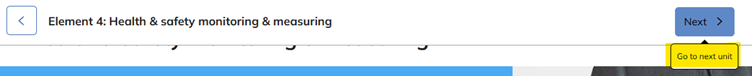
Not Completed

If you are experiencing any additional issues or the instructions above did not work, please contact us at [email protected].